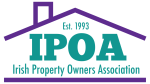and receive immediate access to a range of key landlord supports
 With a diverse and growing membership, the IPOA is truly representative of Irish property owners (landlords). In the current complex property market landlords need to be part of an established and trusted organisation to make sure that you are protected and are aware of all your obligations, you need to ensure that your concerns are heard and acted upon and that you are represented.
With a diverse and growing membership, the IPOA is truly representative of Irish property owners (landlords). In the current complex property market landlords need to be part of an established and trusted organisation to make sure that you are protected and are aware of all your obligations, you need to ensure that your concerns are heard and acted upon and that you are represented.
WHAT DO I GET FOR MY MEMBERSHIP?
- Lobbying & Representation
- Free Telephone Guidance Line (Mon-Fri / 9am – 4.30pm)
- Free Access 24/7 Website Resources
- Free Tenancy Agreement, Forms & Notices
- Regional Meetings & NetworkingFree Information Briefings Nationwide
- Discounted Rates for Landlord Training Courses
- Member Supplier Discounts
- Knowledge of your rights and responsibilities.
- Gain a competitive edge.
Membership Options
INDIVIDUAL MEMBER
Is for property owners with one residential unit.
€150 Annual fee plus €25 Joining fee.
MULTIPLE MEMBERSHIP
Is for property owners with more than one residential unit who most likely do not have staff outside the family.
€250 Annual fee plus €25 Joining fee
CORPORATE MEMBERSHIP
Is for property owners that manage a larger property portfolio of units and have set-up as a formal business to manage their affairs.
€750 Annual Fee
Unsure what type of membership is right for you? Just call the IPOA Team on 01-8276000
To become a member of the IPOA you must be a property owner, letting agent or organisation with interest the private rental sector in Ireland. Applicants must be compliant with all relevant legislation.
and receive immediate access to a range of key landlord supports